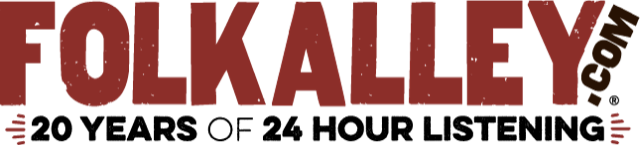LISTENING VIA WEBSITE – desktop:
Use the player in the YELLOW LISTEN BOX at the right end of the top navigation bar on the Folk Alley desktop site or at the bottom of your mobile device screen to play the live streams from FolkAlley.com.
Hover your cursor over the yellow listen box;
- The various available streams will then appear;
- Click on the stream you wish to listen to;
- ENJOY!
LISTENING VIA WEBSITE – mobile:
Click the play button to listen to the main stream. Or, to change streams, refresh this page, and then click one of the links below to select your stream.
Then click the play button at the bottom of the page.
LINKS FOR OTHER STREAMING MEDIA PLAYERS or INTERNET RADIO DEVICES:
Use the following links to launch a stand-alone media player or to set up your Wi-Fi Internet radio:
Folk Alley Main Stream:
http://www.folkalley.com/folkalley.pls
http://www.folkalley.com/folkalley-low.pls (low bit rate)
http://www.folkalley.com/folkalley.asx (Windows Media Player)
Fresh Cuts Stream:
http://www.folkalley.com/freshcuts.pls
http://www.folkalley.com/freshcuts-low.pls (low bit rate)
http://www.folkalley.com/freshcuts.asx (Windows Media Player)
Irish Music Stream:
http://www.folkalley.com/irish.pls
http://www.folkalley.com/irish-low.pls (low bit rate)
http://www.folkalley.com/irish.asx (Windows Media Player)
Holiday Streams:
http://www.folkalley.com/holiday.pls
http://www.folkalley.com/holiday-low.pls (low bit rate)
http://www.folkalley.com/holiday.asx (Windows Media Player)
Folk Alley members who need an Internet radio streaming link for the fund drive free members-only stream can reach can request the link from our membership department by e-mailing membership@folkalley.com.